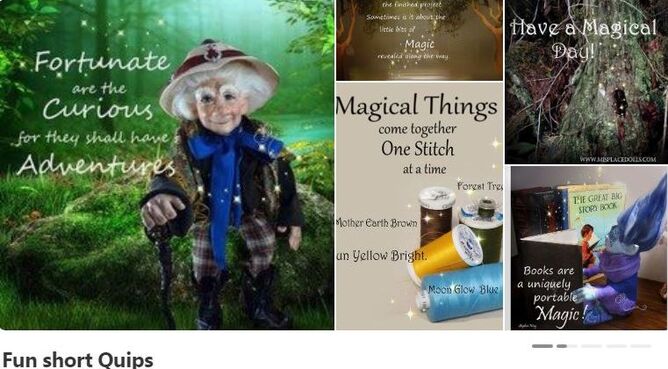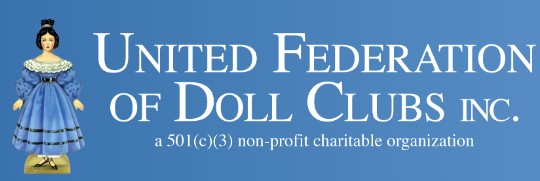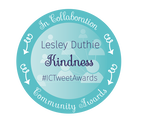Purrrrfect Banner Slide Shows...
Ever wonder how to set up that cool slide show under your Pinterest banner to feature some of your best products? Well the Hint this week is from The CAT who heard this tip from the birds in the Twitter Line (he also decided to sit in my chair and nobody can move him so we left the hint for him to do). Hopefully it will help you create that look.
By selecting Settings you will be taken to your Profile Page. Scroll down the page and under the Location box is a line that says Featured boards. Click on the Edit button next to that line.
A page labeled Edit featured boards will pop up where you now can choose up to five (5) different boards. Select your best boards which represent what it is you want to showcase, preferably about who you are and what you offer.
Click on the downward arrow to the right hand side of each slot and a list of your boards will appear. Select the board you want and then head down to the next slot. Repeat for how many boards you want featured. Then hit Save. You will be returned to your home page and have now created your featured board slide show. Now I have to go - I hear a bird calling me and I want to catch-up (or is that ketchup) on the latest gossip before lunch...
A page labeled Edit featured boards will pop up where you now can choose up to five (5) different boards. Select your best boards which represent what it is you want to showcase, preferably about who you are and what you offer.
Click on the downward arrow to the right hand side of each slot and a list of your boards will appear. Select the board you want and then head down to the next slot. Repeat for how many boards you want featured. Then hit Save. You will be returned to your home page and have now created your featured board slide show. Now I have to go - I hear a bird calling me and I want to catch-up (or is that ketchup) on the latest gossip before lunch...